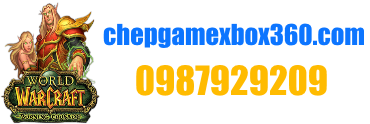[PS4 Scene] PS4Profile v0.05 released
Four updates have made PS4Profile more mature , the Windows PC program developed by developer Master-s was designed to allow users of the PlayStation 4 console to change their ID online in a simple and immediate way.

The tool allows us to customize icons and other user details on a jailbroken PS4 console, change the avatar, first/last name displayed, and more.
The main attraction of PS4Profile lies in its ease of use. Once the account is activated on the console, users can use the program on their PC to change their ID online quickly and intuitively.
Another advantage offered by PS4Profile is its convenience. While some online ID changes may incur an additional cost on PlayStation 4 consoles (the first change is free, subsequent changes can cost €9.99), there will be no extra cost using this program.
After making the desired changes to the online ID, including the FirstName (first name), LastName (last name) and AvatarUrl (avatar URL) fields, you will need to follow a few steps to save the file, online.jsonenter the IP address and port corrected and open an FTP connection.
Here’s a quick guide to doing that:
- Once online ID changes are complete, click the “Save json” button to save the
online.json. - Next, get the correct IP address and port for your PlayStation 4 console . This information can be found in the console’s network settings. Enter the IP address and port in the appropriate fields within the PS4Profile program .
- After entering the IP address and port correctly, click the “Open FTP” button to start the FTP connection to the PlayStation 4 console . This will allow you to access the console storage system via the FTP protocol.
- Once the FTP connection is open, you will be able to view the files and folders within the PlayStation 4 console . Navigate to the appropriate location where you want to copy the
online.jsonmodified file (if there is already a fileonline.json, delete it before continuing). - Drag the previously saved file
online.jsonto the desired folder within the PlayStation 4 console . This will copy the modified file to your system. - Once the file transfer is complete
online.json, you can close the FTP connection or log out of the PlayStation 4 console .
Other PlayStation, PSN and PSP symbols, stars and icons can also be copied and pasted into the program using special characters or Unicode.
Please note that using PS4Profile and changing your online ID can have risks and implications, in these cases it is recommended to always take a backup of the changed files.
No specific information is available on what’s new in PS4Profile version 0.05 , as the developer has not provided a changelog.
Download: PS4Profile v0.05
Source: twitter.com